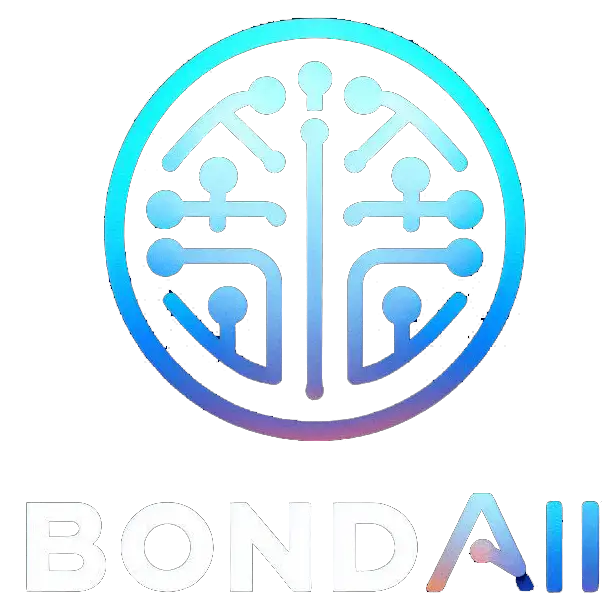Let’s face it—nobody loves boring, repetitive tasks like summarizing call details after every customer interaction or answering the same questions over and over. It’s exhausting and kills productivity.
But here’s the good news: with artificial intelligence (AI), we can finally put those tedious chores behind us.
In fact, a Gartner survey found that 80% of executives believe automation can be applied to just about any business decision. That’s a pretty big deal and highlights the amazing potential AI has for transforming the way organizations operate.
In this blog, we’ll dive into what AI task automation is all about and explore how it can revolutionize the way your business runs. Let’s get started!
What is AI Task Automation?
AI automation is all about using artificial intelligence to take over repetitive tasks that humans usually do.

This helps solve problems like skills and labor shortages while also boosting efficiency. With AI handling the boring stuff, employees can focus on more important, strategic work that adds real value.
The Role and Benefits of AI in Task Automation
AI automation brings together technologies like Natural Language Processing (NLP), Robotic Process Automation (RPA), computer vision, and machine learning to automate business tasks.

These tools are trained on huge sets of unstructured data and can carry out complex tasks without needing human help. They follow set rules and adjust based on real-time data.
Machine learning models spot patterns and make predictions from data, while NLP algorithms help systems understand and generate human language—perfect for things like chatbots. RPA bots copy human actions to handle repetitive work, and computer vision lets systems analyze images and videos to make decisions.
Businesses use these AI tools in various areas, from marketing to customer service, to make operations smoother.
Benefits of AI Automation
AI brings a lot to the table when it comes to automation. Here’s how it can benefit your business:
- Boost productivity: AI takes care of repetitive tasks, so your team can focus on more important work. This lightens their load and helps them produce better results.
- Improve decision-making: With the right data, AI can help predict future trends, spot emerging patterns, and give you insights that you might miss. This helps you make smarter business decisions.
- Cut costs: AI automation saves money by reducing labor costs, cutting errors, and improving efficiency. It helps make better use of resources, improves maintenance schedules, and streamlines supply chains to reduce waste and downtime.
What are the Different Tasks AI Can Automate?
Artificial intelligence can automate many parts of business operations, from simple tasks (like sending status updates) to complex processes (such as managing inventory).

Here are five examples to help you understand how AI works in different areas:
1. Operations Management
In operations, AI can take care of back-office tasks like processing invoices, handling documents, managing accounts, overseeing the supply chain, and tracking inventory. This helps improve operations and cuts supply chain costs caused by inventory mistakes.
For example, Walmart uses AI to manage its supply chain in several ways. AI monitors stock levels and predicts demand, so they avoid running out of stock or having too much, keeping customers happy and cutting costs. It also helps move goods more efficiently, saving money, boosting productivity, and speeding up deliveries. For pricing, AI adjusts prices based on demand, competition, and costs, helping Walmart stay competitive and maximize profits.
2. Customer Service
Nearly 90% of customers say a quick response is crucial for good customer service. That’s why businesses use AI tools like chatbots and CRM systems to handle simple questions, such as “When does the store open?” or “Can I return this product?”
AI automation handles these repetitive questions, letting human workers focus on more complicated issues. Plus, it saves you from needing to hire night-shift workers or extra employees.
Amazon’s AI, including Q in Connect and Amazon Connect Contact Lens, is a great example of AI improving customer service automation.
3. Data Analysis and Predictive Analytics
Making decisions often involves handling large amounts of data, which can be overwhelming for humans. This is where AI shines, using machine learning, NLP, and computer vision to analyze big datasets and offer valuable insights.
AI can break down complex data and give teams the information they need, so they can focus on what’s most important. For example, e-commerce businesses use AI to create customer profiles based on behavior and purchase history, then recommend products based on those profiles.
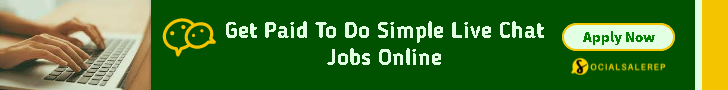
AI tools like Klaviyo and Attentive use automation for advanced audience segmentation in email marketing, analyzing customer behavior to send personalized emails. This way, you don’t have to manually sort customers into different groups.
4. Marketing
AI can automate marketing tasks, such as running email campaigns, managing social media posts, creating personalized product recommendations, and writing social media copy. This helps you reach customers on the right platforms at the right time, which can boost sales.
A McKinsey study found that AI could add up to $4.4 trillion to the global economy by 2030, with marketing benefiting the most. For example, Heinz uses AI (like Dall-E) to create award-winning visual campaigns and streamline the design process, while Coca-Cola uses AI to generate Christmas cards for their festive marketing.
5. Sales
AI can automate sales tasks, like qualifying leads, scheduling meetings with prospects, and sending follow-up emails automatically. This helps sales teams close more deals and grow revenue.
AI and machine learning also improve lead scoring by refining models that help identify high-potential leads. This way, sales teams can focus on the best prospects at the right time, increasing conversion rates.
AI also pulls in data from various sources, like social media and website interactions, to give a fuller picture of each lead. Razorpay, for instance, uses AI-powered lead scoring to increase monthly GMV by 50%, reduce team effort by 70%, and shorten the conversion cycle by a month.
How to Automate Tasks with AI
We’ve talked a lot about what AI task automation can do, but now let’s look at how you can actually start using it for your business.

Here’s how to get started with AI automation:
Step 1: Identify Tasks to Automate
The first step is figuring out which tasks in your business can be automated.
Start with tasks that take up a lot of time, are repetitive, or have a lot of room for error. But be careful not to automate too much at once—it can get overwhelming. If you’re just starting with automation, save the most important tasks for later, when you and your team are more familiar with AI.
Step 2: Choose the Right Tools
Picking the right tools is a key part of your AI automation journey. With so many options out there, you’ll want to choose one that fits your needs and budget.
For example, ClickUp and Asana are great for automating tasks and managing projects. But if you’re focused on AI email marketing, tools like Mailbutler or EmailTree might be a better fit.

Step 3: Set Up the Tool
Once you’ve chosen your tool, it’s time to set it up. This usually means giving the tool some training data and configuring it to automate the tasks you need.
You can also work with your AI service providers to create custom solutions that fit your unique needs.
Step 4: Test and Monitor Regularly
After setting up your AI tool, it’s important to keep testing and monitoring how it’s performing. You want to make sure it’s automating tasks correctly and efficiently.
It’s also a good idea to regularly audit the tool to ensure everything is secure, your data is protected, and everything’s working as it should.
Operational, Ethical, and Privacy Challenges of Implementing AI
AI automation is definitely a glimpse into the future, but it’s not without its challenges when it comes to using it in business. Let’s look at some of these hurdles and think about how we can tackle them.

Operational Challenges
Here are some of the operational problems that can get in the way of AI working smoothly in the workplace:
- Cost of Implementation: The cost of using AI depends on what you need it to do. For something simple like content creation or support, the cost is low. But if you need to analyze huge amounts of data, you’ll need strong computing power, which can get expensive. Big costs can come from integrating databases and training your AI. The best solution? Consider a SaaS service with built-in AI and other automation tools to keep costs down.
- Data Quality: AI can only do great things if the data it’s given is good. But many businesses struggle with “dirty data,” meaning their data is messy, outdated, or incomplete. To get AI to work right, you need to clean up this data first—remove errors, fill in the gaps, and make sure everything’s accurate and current.
- Lack of Technical Skills: AI is a powerful tool, but using it effectively requires the right technical skills—something many businesses lack. Without the right know-how, it can be hard to make AI work to its full potential. The fix? Invest in training your employees so they’re ready to manage AI tools.
- Integration with Legacy Systems: Many older systems don’t work well with AI. Updating these systems to work with AI can be complicated and time-consuming, and if the integration isn’t smooth, it can slow things down and add extra costs. The solution? Modernize your systems with the latest technologies and an operational framework that makes AI adoption easier.
Ethical Challenges
According to a PwC survey, 85% of CEOs believe AI will drastically change their businesses in the next five years, with ethical concerns being one of the biggest challenges.
Here are some of the ethical issues AI faces:
- Data Privacy and Security: AI depends heavily on data, including personal and sensitive information. Collecting, storing, and analyzing all this data raises big privacy and security concerns. Protecting this data and ensuring it’s used responsibly is essential for keeping trust in AI.
- Lack of Transparency in AI Decision-Making: AI algorithms can be complex, and it’s often unclear how they come to certain decisions. This lack of transparency can lead to worries about bias, especially in areas like healthcare and criminal justice.
- Job Disruption: AI automation could change the job market, with many tasks being automated. Workers might need to learn new skills or even switch careers to stay relevant.

The Solution? A Shift in Mindset
To address these challenges, companies need to embrace transparency in how AI makes decisions, set clear ethical guidelines for using AI, and regularly audit systems to check for biases. It’s also important to help employees develop new skills so they can adapt to AI automation.
In a thoughtful discussion, Pascal Bornet, the author of IRREPLACEABLE & Intelligent Automation, talks about a balanced approach where AI and human skills complement each other. He emphasizes the importance of strengthening human abilities, called “Humics,” that AI can’t easily replicate. These include:
- Genuine Creativity: Coming up with original ideas based on emotions, intuition, and human experience.
- Critical Thinking: Analyzing information, questioning assumptions, and making decisions based on human values.
- Social Authenticity: Building deep relationships, showing empathy, and leading with emotional intelligence.
By focusing on these uniquely human skills, or “Humics,” and working alongside AI, people can automate routine tasks and focus on creativity and relationships that add real value. Bornet also suggests that employees need to be “change-ready” to keep up in this fast-moving world.