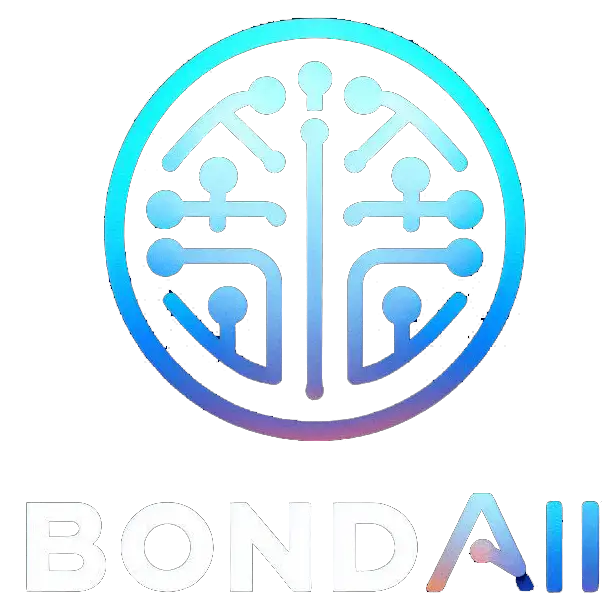I’ve been using Jasper regularly since 2021, and there’s no doubt it’s one of the top AI writing tools out there. But recently, I decided to give another AI content tool a shot: Writesonic. Turns out, it’s a strong alternative to Jasper. Both tools create high-quality content, but they take different approaches to get the job done.
I actually compared these two tools last year, but a lot has changed since then. So, I spent some extra time diving into both to see how their features and workflows have evolved. Here’s what I found in this updated Jasper vs. Writesonic face-off!
Writesonic vs. Jasper at a glance
Here’s the short version: if you want more control and flexibility over your content creation, Jasper is your best bet. It offers fantastic templates but also gives you the freedom to go freeform, which can be a game-changer when you need to get creative. On the other hand, Writesonic is built for speed and simplicity. Its templates and streamlined workflow make it easy to go from brainstorming ideas to polished, SEO-friendly content in no time. Let me break it down based on my experience with both tools:

Jasper vs. Writesonic
- Templates
- Jasper: ⭐⭐⭐⭐⭐ (50+ solid templates)
- Writesonic: ⭐⭐⭐⭐⭐ (80+ templates)
- Ease of Use
- Jasper: ⭐⭐⭐⭐ (Easier to use with fewer features to navigate)
- Writesonic: ⭐⭐⭐ (Easy to use, but the many options can feel overwhelming at first)
- SEO Tools
- Jasper: ⭐⭐⭐⭐ (Integrates with Surfer SEO, but requires a separate subscription)
- Writesonic: ⭐⭐⭐⭐⭐ (Includes built-in SEO tools, no extra cost)
- Customization & Flexibility
- Jasper: ⭐⭐⭐⭐⭐ (Highly customizable to fit your needs)
- Writesonic: ⭐⭐⭐ (More rigid and template-focused)
- Integrations & Platforms
- Jasper: ⭐⭐⭐⭐⭐ (Works with Zapier, Surfer SEO, Copyscape, DALL-E, and Webflow)
- Writesonic: ⭐⭐⭐⭐⭐ (Integrates with Zapier, DALL-E, and WordPress)
- Pricing
- Jasper: ⭐⭐⭐⭐ (No free plan and a higher starting price)
- Writesonic: ⭐⭐⭐⭐⭐ (Offers a free plan and budget-friendly options)
If you’re looking for more details about how these tools stack up, keep reading—I’ve got plenty of insights to share!
Jasper and Writesonic are powered by different AI models, but the output quality is similar
Jasper and Writesonic both use OpenAI’s updated GPT models in their AI engines, but they also bring in other large language models (LLMs) and even some of their own proprietary models.

Jasper is pretty upfront about the LLMs it uses, which includes models from Google, Anthropic, and Cohere. On the other hand, Writesonic doesn’t make it as clear what models power its AI, though I did spot mentions of Claude 3 Opus and GPT-4 in one of its templates.
Writesonic describes its AI engine as “model-agnostic,” meaning it picks the best combination of models for each specific task (Jasper does something similar).

The bottom line: both tools are using top-notch AI models, so you won’t see a huge difference in content quality between the two. While I was testing them, I didn’t notice any major differences in the output.
Also Read: What is the Best AI Writing Software in 2025?
Jasper is easier to use
Writesonic and Jasper have almost the same layout: both feature a left navigation pane full of options, with a search bar and templates on the right. Here’s a quick comparison (Jasper on the left, Writesonic on the right):

While they look pretty similar, I find Jasper to be more user-friendly and easier to navigate, especially when it comes to creating long-form content.
To start writing an article in Jasper, you just type your topic into the search bar and click “Create” or search for a blog template. Either way, it takes you to a simple editor with a structured workflow to help you build your article.
The editor guides you through the process by asking for key details like your target audience, main points, examples, and case studies. You can even add more info by clicking “Add more information.” Once you’ve provided all the details, click “Generate now,” and Jasper will whip up a full article for you. It’s all pretty straightforward.
Writesonic, on the other hand, has a more complex process. When you search for “article writer” or click on the “Article Writer” template from the left panel, you’ll see several different templates, each with its own set of features. Each one has a different workflow—like Article Writer 4, which only uses ChatGPT’s knowledge, or Article Writer 6, which can do web research or pull info from your uploaded company data. This variety gives you flexibility, but it also makes picking the right template a bit confusing, especially if you’re new to the tool.
The more advanced templates also come with an expensive credit system, which is only available with higher-tier plans. Some users might appreciate this flexibility, but I found it a bit overwhelming, especially when AI content creation is all about speed.
Jasper is more flexible and offers more control
Both Writesonic and Jasper come with a great selection of pre-made templates that can handle the entire content creation process. But Jasper offers more flexibility, which makes it a valuable tool for experienced marketers who want to have a bigger say in the process. And honestly, I think humans should be more involved in creating content anyway.
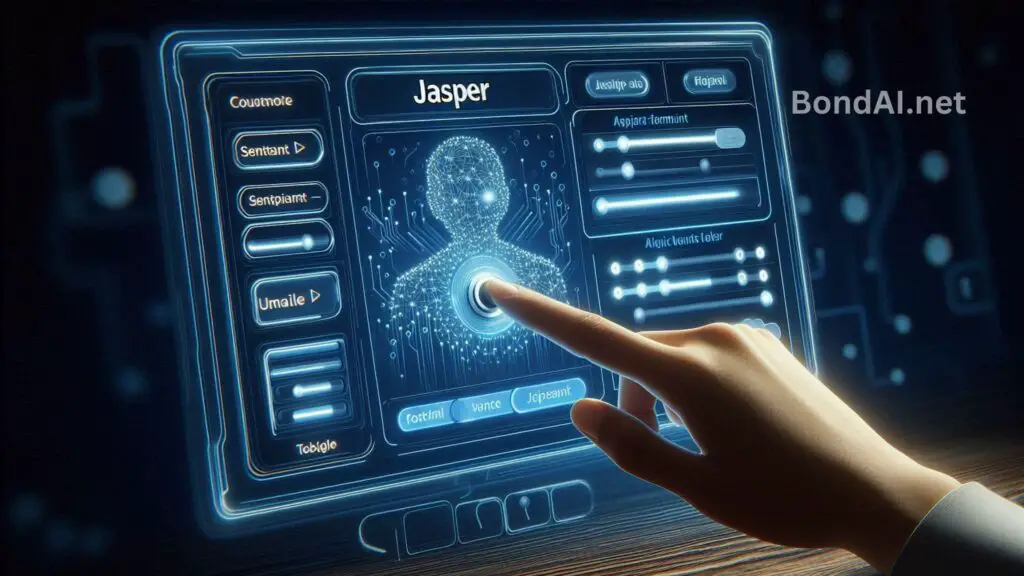
As I mentioned before, when you ask Jasper to create a blog post or search for the blog template, it opens up an editor where you can give it details like your target audience, key points, keywords, expert insights, and even a content outline.
As Jasper writes, you can guide the content, add more context, and even tell it what to do—or not do—with simple prompts. If you want it to stop, just hit “Stop generating,” and it’ll pause right away. While reviewing the content, you can highlight sections and ask Jasper to rework them.
You can also ask it to write in a specific style, add examples, or pull insights from your website. When you’re ready to continue, just click “Continue writing” in the doc. This process of writing alongside Jasper might take a little practice, but once you get the hang of it, you’ll be amazed at how much you can personalize and add your own creativity to.
Writesonic has a similar workflow, but I didn’t find it as smooth as Jasper. Both tools let you teach the AI your brand’s tone and important company details so it can create on-brand, factual content every time you use a template. When I used the brand voice feature in Jasper, I really saw a difference. But with Writesonic, not so much. It could have been due to the way I used it, but it stood out to me.

One more thing: Jasper has a style guide feature to help maintain your editorial guidelines. It tracks everything from punctuation to contractions, making sure your content stays consistent. It’s not perfect, but it helps the content feel more like your own voice.
Lastly, Jasper gives you more control over its AI art generator. You can specify the mood, style, and medium of the artwork, and even choose famous artists like Pablo Picasso or Norman Rockwell for inspiration. You can do this with Writesonic too, but Jasper makes it easier by giving you a list to choose from. Plus, Jasper always gives you four different outputs, so you have more options to pick from.
Also Read: How can AI Tools help Automate Daily Tasks?
Writesonic’s built-in SEO is more robust
Writesonic and Jasper both offer SEO features to help you optimize your content for search engines. Jasper does this through an integration with Surfer SEO, but you’ll need an additional subscription for that. Writesonic, on the other hand, has SEO tools built right in.

Writesonic includes all the essential SEO features you’d want: automated internal linking, an SEO content checker, keyword research, topic clusters, content gap analysis, and a search listening tool called Answer the People.
The SEO checker is part of the content editor, so it gives you suggestions on how to improve your content while you’re writing. Of course, the accuracy and relevance of these SEO recommendations are something you’ll need to evaluate, as with any SEO tool. But having these features built in is super helpful. The only catch is that these SEO tools are only available on higher-tier plans and they work on a credit system, which can get pricey.
While we’re on the topic of built-in tools, Writesonic also has an AI voice generator that can turn your written content into natural-sounding voiceovers. This can be a great feature for running impactful, localized content campaigns.
Both tools are pricey, but Writesonic has entry-level pricing
Writesonic and Jasper have different pricing structures, which makes comparing them a bit tricky. Writesonic offers six plans that combine a credit system and tiered pricing based on features, while Jasper offers three straightforward plans based on features and the number of users.

Let’s start with Jasper. It doesn’t offer a free plan, just a 7-day free trial. The cheapest plan, Creator, starts at $49/month, but it doesn’t include advanced features like knowledge assets, campaigns, or the Jasper art generator. Even the $69 Pro plan leaves out things like style guides, document collaboration, and custom workflows. If you want unlimited access on the Business plan, you’ll need to contact sales for a custom quote.
Writesonic, on the other hand, starts with a free forever plan—so if you need a free option, this is a good choice. Its cheapest plan costs $15/month, but at that price, you won’t get access to templates, brand voice features, or the AI photo generator. To unlock more features, you’ll need to upgrade to higher-tier plans. Prices go up to $99/month for solo marketers or small teams who want full platform access. The Professional and Advanced plans are even pricier, at $249/month and $499/month.
For the $20/month individual plan, Writesonic uses a credit system for advanced features and templates. The number of credits you get depends on your plan, but if you run out, you can buy 100 extra credits for $10.
If you’re a freelancer, blogger, or business on a budget, Writesonic is the more affordable choice. But if you need more control and flexibility, Jasper offers better value.
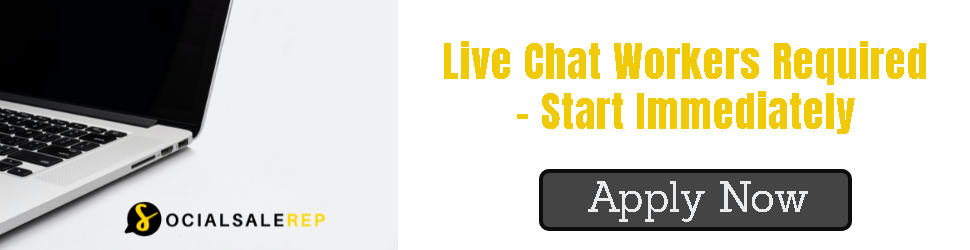
Both apps have some native integrations and connect to Zapier
Writesonic integrates with DALL·E for image generation and connects to WordPress with just one click. Jasper, on the other hand, connects to Surfer, DALL·E, Copyscape, and Webflow.

Both tools also integrate with Zapier, but there’s a difference. With Jasper, you’ll need to subscribe to the Business plan to access Zapier integration, while Writesonic includes it on all plans.
Writesonic’s Zapier integration lets you start workflows directly from Writesonic. Meanwhile, Jasper’s Zapier integration works the other way around. You can trigger workflows in Jasper—like creating a blog post, product description, running a command, or summarizing content—from all the other apps you use.
Also Read: What Role Does Blockchain Play in AI Development?
Jasper vs. Writesonic: Which should you use?
Both Writesonic and Jasper would be great additions to any content marketing toolkit, but they’re better suited for different needs. Jasper is a great choice for experienced marketers with the budget to invest and who want more control over their content. On the other hand, Writesonic is perfect for marketers who are newer to the game, need more guidance, and are working with a tighter budget. Plus, it’s the best option if you want an AI writing tool with built-in SEO features.