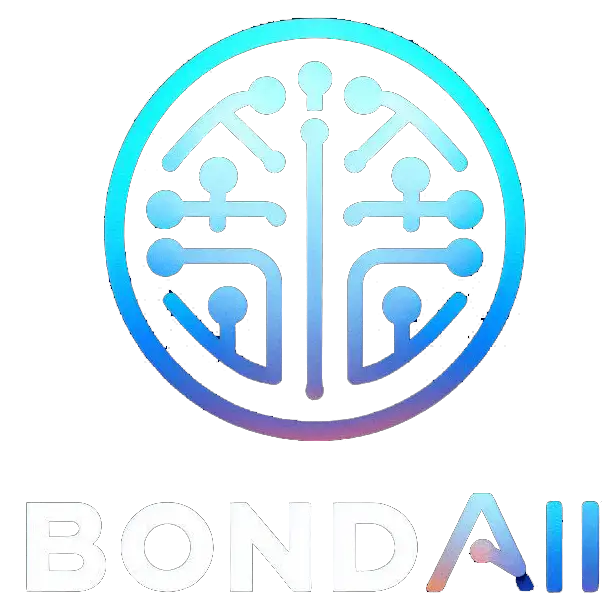Before AI chatbots transformed how people tackled writing tasks, there was Grammarly. Launched in 2009, it began as a tool to help students with grammar and spelling. As word processing shifted online, Grammarly adapted by introducing browser extensions and plugins, making its features available wherever users were typing.
Grammarly was a trailblazer in computer-assisted writing—though it would probably suggest using the active voice to make that point hit harder.
With the rise of powerful AI chatbots, the market is now flooded with apps like Grammarly, all competing for the attention (and subscriptions) of those seeking writing help. The term “AI writing assistant” has become a broad label for apps tackling many different writing needs.
While we can’t vouch for all of them, we can tell you about Type.ai. It’s not just another Grammarly alternative—it was built with a different vision in mind. Understanding what sets it apart might help you decide which one is the right fit for you.
Type.ai: More than a Grammarly Alternative
Type.ai isn’t just an add-on to your document editor—it is the document editor. Its goal? To help you write faster without compromising on quality. Using Type.ai feels like working with Microsoft Word or Google Docs, except there’s one game-changing difference: a built-in AI writing assistant that completely transforms the experience. Here’s how it works:

Key Features That Make Writing Easier
1. Generate Drafts in Minutes
Starting from scratch can be the hardest part of writing, especially if you’re working on similar topics repeatedly. With Type.ai, you can skip the pain of the first draft. Just tell the AI what you’re writing—whether it’s an essay, a blog post, or something else—include details like the word count and target audience, and upload any supporting materials (like briefs, links, or even samples of your own writing). The AI will generate a first draft that matches your voice and saves you tons of time.
2. Smart Rewrites
Need to tweak a sentence or paragraph? Type.ai’s rewrite tool does more than basic paraphrasing. You can adjust the tone, length, and complexity to fit any purpose—whether you want a casual, professional, or punchy style. This is perfect for repurposing content across platforms or just finding the perfect way to express an idea. Highlight the text, tell the AI what you want, and it’ll make the changes in seconds.
3. Type Chat: Your On-Call Writing Assistant
Type Chat works like having a personal editor on standby 24/7. Whether you need help rephrasing something, brainstorming ideas, or remembering an obscure French phrase, the chat feature has you covered. You can even make the AI “document-aware,” so it analyzes your entire piece and offers feedback. Worried about overusing a word? Just ask the chat to flag it. Need SEO tips? The AI’s got you.
4. Easy Document Review
If you’ve used tools like Track Changes before, Type’s document review will feel familiar—minus the need for a second person. Just tell the AI what to focus on, and it’ll suggest edits for grammar, style, and more. You can accept or reject changes with a click.
5. Content Ideas That Keep You Moving
Stuck on what to write next? Highlight your last sentence or paragraph, and Type will suggest logical next steps or transitions. Its “Content Ideas” sidebar even analyzes your existing draft and offers personalized ideas to keep your writing flowing.
6. Inline Commands for the Power Typers
For those who love staying in the zone, Type offers inline commands. Just type a forward slash “/” in the editor, and you can access features like writing a headline, completing a sentence, or adding a list—all without leaving the keyboard.
Quick Overview: Features & Benefits
| Feature | Benefit |
|---|---|
| Generate Drafts | Create a first draft in seconds by giving the AI a brief and any reference materials you have. |
| Rewrite Text | Easily adjust tone, length, or style by highlighting text and giving simple instructions. |
| Type Chat | Brainstorm ideas, fine-tune sentences, and get instant feedback directly in your document. |
| Document Review | Catch grammar and style mistakes without needing another person to review your work. |
| Content Ideas | Get tailored suggestions to keep your writing on track and moving forward. |
| Inline Commands | Use keyboard shortcuts to access features and stay in your writing flow. |
Whether you’re drafting, editing, or brainstorming, Type.ai is designed to make writing faster, easier, and more enjoyable. Give it a try, and you might never look at writing the same way again.

Grammarly: More Teacher than Editor
Grammarly is best known for its Chrome extension that catches spelling and grammar mistakes while you write. But it also offers a Premium product with AI-powered features, including text generation. That said, Grammarly’s main strength lies in polishing your writing and teaching you the basics. It’s more about getting the mechanics right than helping with creativity, making it ideal for those who need guidance rather than collaboration.

Error Checking
Grammarly first made its mark with real-time error checking. It highlights spelling, grammar, and punctuation mistakes as you type. We’ve all seen those red and blue underlines by now, and Grammarly has truly nailed this feature to make fixing errors easy and intuitive.
Tone Analysis
One of Grammarly’s best AI tools is its tone analysis feature. It helps you adjust the tone of your writing—whether you want it to sound professional, conversational, or casual. This is especially handy when the wrong tone could send the wrong message. Even if you’re not great at controlling tone yet, Grammarly can guide you in the right direction.
Inclusive Language
Words have power, and Grammarly understands that. Its Premium version helps you avoid language that might be outdated or insensitive. It flags terms like “mankind” (suggesting “humankind”) or casual phrases like “powwow” that could unintentionally alienate readers. This feature keeps your writing thoughtful and inclusive.
Plagiarism Checker
Grammarly’s plagiarism checker scans your text against billions of web pages to find matches. While it can occasionally flag false positives (it once misidentified an original phrase as coming from an unrelated article), it’s still a reliable way to ensure your work is authentic and properly cited.
AI Citation Generator
Citing sources can be a pain, but Grammarly makes it easier with its automated citation tool. Whether you’re using APA, MLA, or Chicago style, this feature formats citations correctly, saving you time and hassle.
Performance Score
Grammarly gives your writing a score based on factors like word count, reading level, and vocabulary. This isn’t just a random number—it’s tailored to your writing goals, helping you track progress and pinpoint areas for improvement.
Grammarly Assistant
The heart of Grammarly’s AI tools is its Assistant. This pop-up feature offers suggestions to improve your writing as you work. While it’s packed with helpful ideas and one-click edits, one drawback is that you can’t preview changes directly in your text before applying them.
Quick Look: Grammarly’s Features and Benefits
- Error Checking: Highlights mistakes in real-time to teach you as you write.
- Tone Analysis: Helps you match your writing tone to your goals, whether formal or casual.
- Inclusive Language: Flags outdated or insensitive terms to keep your writing inclusive.
- Plagiarism Checker: Protects against plagiarism with thorough web scanning.
- AI Citation Generator: Takes the headache out of formatting citations.
- Performance Score: Tracks your progress with a personalized writing score.
- Grammarly Assistant: Offers contextual suggestions and one-click edits when you need help.

Also Read: What are the Best AI Apps for Personal Finance Management?
Grammarly vs Type: What’s the Difference?
When comparing tools like Grammarly and Type, it’s important to remember they cater to different needs. Both are AI-powered writing assistants, but they approach writing help in unique ways. Let’s break down the key differences—and where they overlap—so you can decide which fits your needs better.
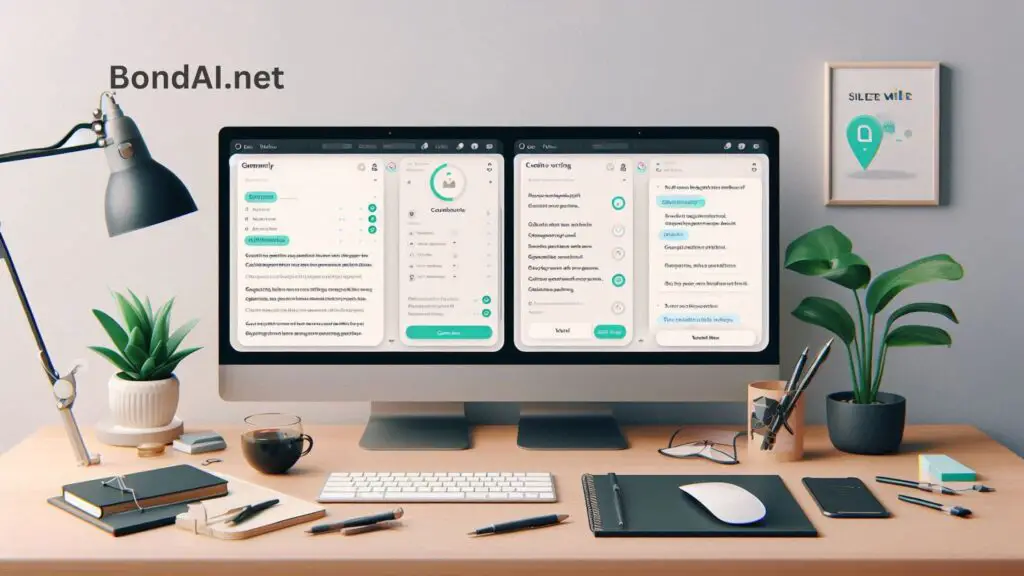
The Tech Behind Them: Large Language Models (LLMs)
Both Grammarly and Type use powerful language models (LLMs) to generate and improve text. Type lets you choose between OpenAI’s ChatGPT and Anthropic’s Claude, giving you flexibility based on your goals. Grammarly, on the other hand, uses its own proprietary LLM, designed to help polish your text with a focus on grammar and mechanics.
One thing to know: access to these LLMs isn’t unlimited. Type offers a “Speed” mode for faster, more lightweight text generation and a “Power” mode with rate limits. If you hit the limit, you can request a reset. Grammarly Premium, however, allows up to 2,000 prompts per month, with each tweak or rephrase counting toward your limit. Luckily, Grammarly tracks your usage, so you’ll know where you stand.
Adjusting Writing Tone and Style
Both tools can adapt their writing style to your needs, but they do it differently. With Type, you can specify the tone or voice in your prompt, like asking for a professional yet conversational blog post. You can also upload reference documents for Type to mimic the style. While you can’t save a custom style profile, you can reuse prompts to keep things consistent.
Grammarly takes a different approach. It analyzes your writing over time and adjusts to match your unique voice. You can create multiple “voice profiles” tailored to different types of writing, like formal reports or casual emails. Each profile has settings like “serious” or “enthusiastic” to refine the tone, but you can’t upload examples for it to mimic.
Research Capabilities
Neither tool is built for deep research or real-time updates. They rely on static language models with knowledge cutoffs—October 2023 for ChatGPT and April 2024 for Claude. However, Type has a handy feature where you can add documents or URLs as “knowledge sources” when drafting content. This means you still need to gather the information, but Type can incorporate it seamlessly.
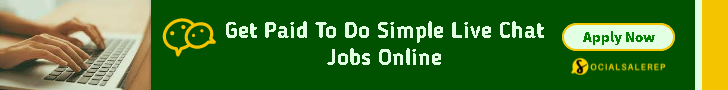
Proofreading: Grammarly’s Sweet Spot
Grammarly shines as a proofreading tool. It highlights mistakes as you type, explains why something is wrong, and offers fixes. It’s perfect for users who want to improve their writing skills while editing.
Type can proofread too, but you need to ask it explicitly. You can use its Review feature to get a quick check or ask for more specific fixes through the chat. Think of Grammarly as a teacher guiding you through your errors, while Type feels more like a writing partner giving constructive feedback.
Quick Comparison: Type vs. Grammarly
| Feature | Type | Grammarly |
|---|---|---|
| LLM for Writing | Choose between ChatGPT and Claude | Proprietary LLM |
| Tone/Style | Custom tones/styles in prompts, reusable prompts | Analyzes and adapts to your tone, with customizable style profiles |
| Research | Add documents/URLs as knowledge sources | No explicit research tools |
| Proofreading | Proofreads on demand, suggests changes | Real-time error highlighting with explanations |
In the end, Type is great for customization and collaborative writing, while Grammarly excels at real-time error checking and consistent tone improvement. Pick the one that best fits your workflow!