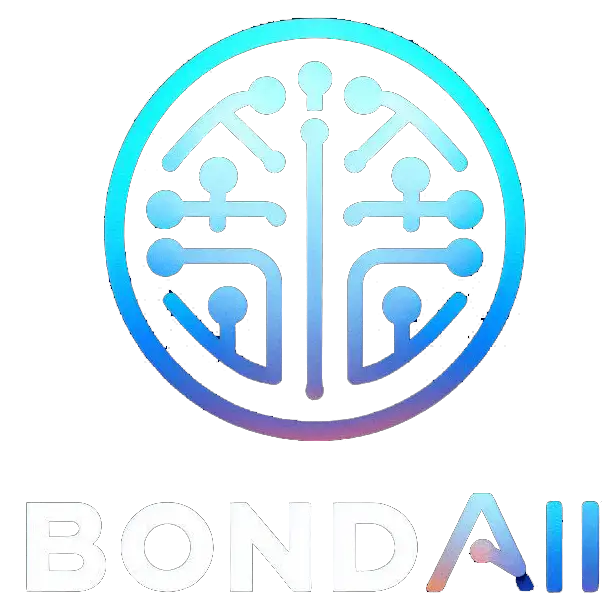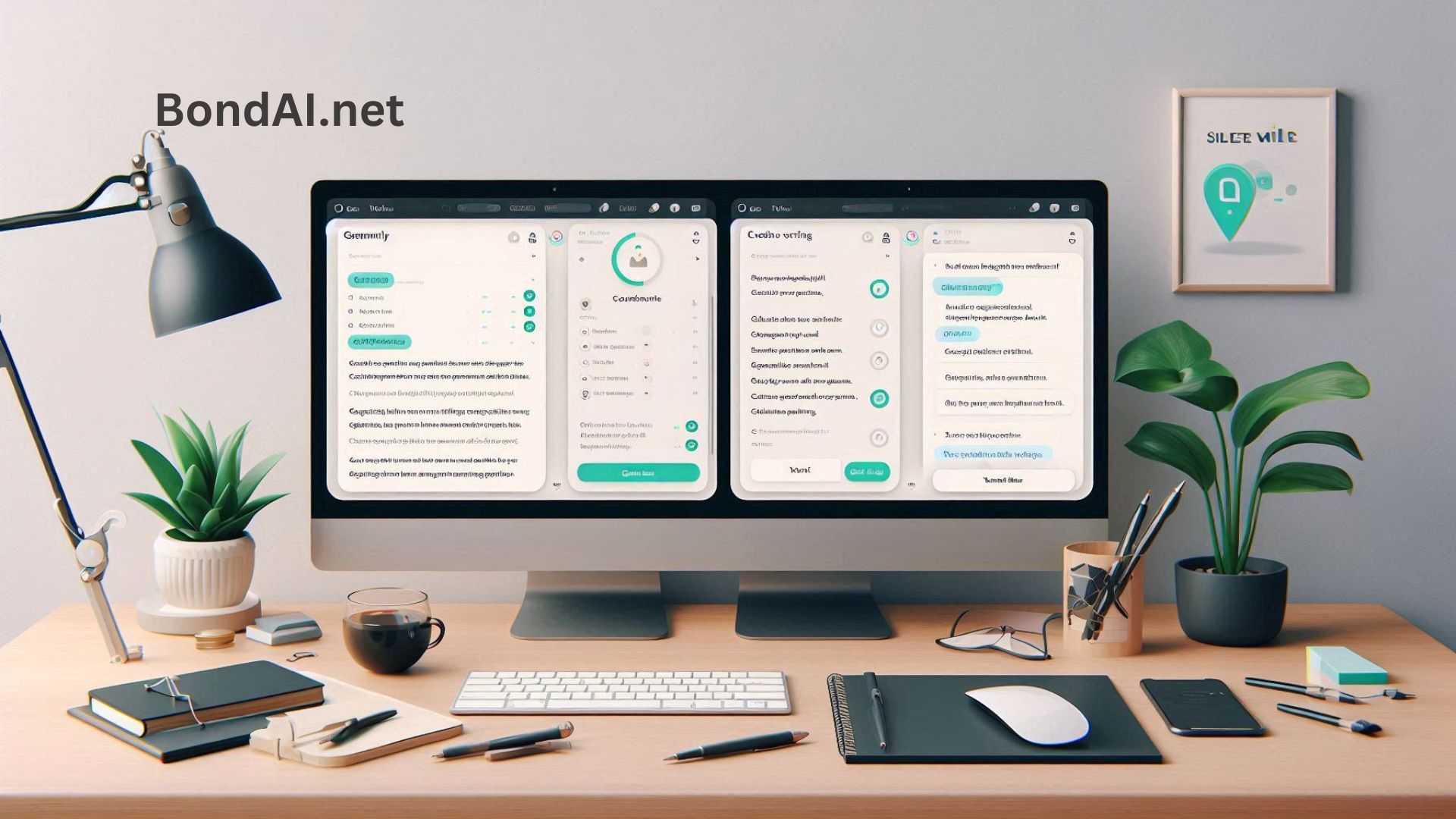In November 2022, OpenAI, a San Francisco-based AI research company, completely changed how people think about artificial intelligence and its everyday uses. They launched ChatGPT, and calling it a success would be an understatement. Within just a week, ChatGPT attracted 1 million users. By November 2023, that number had skyrocketed to 100 million weekly users. Naturally, this incredible success inspired many businesses to explore how they could integrate AI into their apps and potentially achieve similar results.
As a Delivery Manager and PM Lead at Uptech, I’m here to walk you through the process of adding AI to your app.
We’ll cover:
- Why AI integration matters,
- How to choose the right AI tech for your software, and
- The key lessons we’ve learned at Uptech from working on generative AI projects.
Let’s dive in!
Why Companies Should Embrace AI Integration in Software App Development
According to McKinsey & Company’s 2023 State of AI Report, 79% of people are using generative AI in some way, whether for work or personal activities. What’s even more impressive is that 22% use it regularly at work. If those numbers don’t grab your attention, let’s take a look at some of the key benefits of adding AI to your software app, especially for startups.

Personalized Offers
Did you know 91% of consumers are more likely to shop with brands that recognize them, remember their preferences, and offer personalized recommendations? That’s from Accenture’s Personalization Pulse Check.
AI can help you create personalized experiences for your app users by tailoring offers and suggestions based on their behavior and preferences. But to make this work, the app needs to collect and process user data.
Increased User Engagement and Retention
It costs five times more to acquire a new customer than to keep an existing one, according to HubSpot. Even more compelling is the fact that a 5% increase in customer retention can boost revenues by 25-95%.
AI-powered personalization can help with this too. By offering personalized recommendations and deals, AI increases user engagement, boosts satisfaction, and encourages repeat usage.
Process Optimization and Automation
One of the biggest perks of AI is its ability to automate routine tasks, making processes more efficient. Whether it’s chatbots handling customer service or AI recommending content, automation can save time and reduce human error.
Take our project at Uptech, for example: Hamlet. This tool uses OpenAI’s DaVinci Summarizer to help users quickly summarize large documents. It’s a great example of how AI can streamline tasks and make things more efficient for users.
Data Insights
AI is great at analyzing big data and finding patterns or insights that might be invisible to humans. These insights can help shape better business strategies, guide decisions, and spot new growth opportunities.
For example, DeepMind’s AlphaFold solved the long-standing mystery of protein folding. AI uncovered insights that were previously beyond human capability, showing just how powerful AI can be at finding complex patterns.
Cost Reduction
Using AI for maintenance and support can also cut costs. It helps optimize resource use, predicts when things might break, and even makes energy usage more efficient. AI also opens up new possibilities, like real-time language translation or accurate image and voice recognition, which saves time and money.
This isn’t an all-inclusive list of the benefits of integrating AI into your app, but these are definitely some of the most important. Now, let’s dive into the guide on how to integrate AI into your app!

Step-by-Step Guide to Integrating AI into Your App
Before we dive into the guide on how to add AI to your app, let’s cover a few key points. We know that, as a business owner or decision-maker, you’re not going to be doing all the technical work yourself. But it’s still important for you to understand the overall process.

If you don’t have enough in-house expertise, you can always hire an AI integration company to handle the tech stuff. This way, you can focus on making business decisions while they take care of the technical details.
If you’re interested in bringing AI into your app, our team can help with expert integration, while you focus on the strategic side. Feel free to reach out for more info.
It’s also helpful for you to be familiar with the basic steps involved in adding AI to your app. There are 7 main steps:
- Identify needs
- Choose the right technology and tools
- Build your team
- Collect and prepare data
- Train and fine-tune models
- Integrate and test the models
- Monitor and optimize them
Step 1: Identify needs
AI can help your business in so many ways, but you don’t want to add AI just for the sake of it.
Start by defining the problem you want AI to solve. For example, if customer support is a big part of your business, you could use an AI chatbot to reduce response times and free up your team to handle more complex issues. If you’re in finance, you might need AI to detect fraud or help with financial advice.
Keep in mind that AI integration can be costly, especially if you’re developing and training advanced models. So, it’s essential to factor in the costs for your business.
Select the right approach for AI integration
Another decision you’ll need to make is whether to create your own AI model from scratch or use an existing one. For most businesses, using an existing platform like ChatGPT via an API is the way to go. But if you have unique needs or deal with sensitive data, you might need a custom-built model.
The rest of this guide will focus on using existing AI tools and models.
Step 2: Choose the right technology and tools
AI is a broad term that covers various technologies, such as machine learning, deep learning, and data mining. In simple terms, any product built using these technologies can be considered AI-based.
Once you’ve identified your business problem and decided on an approach, it’s time to choose the technology to solve it.
- Machine Learning & Predictive Analytics: Machine learning helps algorithms learn from data and improve over time. Predictive analytics, which uses machine learning, can forecast future events based on data.
- Natural Language Processing (NLP): NLP allows machines to understand human language, making it useful for tasks like organizing text, extracting information, or even generating human-like text (like ChatGPT).
- Image & Voice Recognition: AI can recognize images (e.g., for security or medical scans) and interpret speech (e.g., in virtual assistants or voice-to-text services).
- Generative AI: This AI can create new content, like images or text, based on existing data. It’s useful in creative fields or for tailoring content to specific audiences.
Choosing the right tech will guide the rest of your process.
Step 3: Build your team
Integrating AI into an app requires a skilled team. You’ll need people with expertise in different areas to ensure everything works seamlessly.
At a minimum, your team might include:
- Data scientists to create and train the AI models.
- Machine learning engineers to implement and scale the models.
- Data engineers to manage the data used for training.
- Software developers to integrate AI into the app.
- UI/UX designers to ensure the app is user-friendly.
- Project managers to keep things on track.
Not every role may be necessary depending on your project. For example, if you’re focusing on improving user experience, you might prioritize data scientists and designers. If you’re optimizing backend processes, machine learning engineers and data engineers will be more crucial.
Step 4: Collect and prepare data
Collecting and preparing data is crucial for training your AI models. You’ll need high-quality data to get accurate results.
You can gather data from various sources, such as your CRM system, public datasets, or analytics tools like Google Analytics. The more data you collect, the better, but remember not all data will be useful.
Once you have the data, it needs to be cleaned and organized before training the AI model. This includes tasks like standardizing formats, removing errors, and anonymizing sensitive info.
Step 5: Train and fine-tune models
Now it’s time to train your AI models using the data you’ve prepared. This can be a resource-intensive process, but it’s necessary for the AI to learn from the data.
Once trained, you’ll fine-tune the models to improve their accuracy. For example, businesses often fine-tune models like BERT (used by Google) to enhance performance in tasks like sentiment analysis.
Step 6: Integrate and test the models
Now that your AI model is trained, it’s time to integrate it into the app. This involves setting up APIs so the app can interact with the model. For instance, if you’re using an API like OpenAI’s, you’ll need to sign up and integrate it into your app.
After integration, thorough testing is essential to make sure everything works smoothly. This includes testing individual components, how well the app’s parts work together, and ensuring the end users are satisfied.
In the end, it’s all about making sure your AI works as expected and adds value to your app and business.
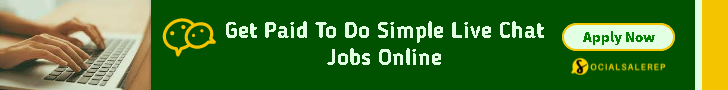
Uptech Examples of AI Integration in Apps
At Uptech, we’re no strangers to using AI to create apps for all sorts of purposes. Here’s a look at some of the projects we’ve worked on recently.

Dyvo.ai: Create Cool Avatars from Your Selfies
Dyvo.ai is an AI-powered app that turns your selfies into fancy avatars. We worked on this with Sommo, a no-code development studio. There were three big challenges we tackled: making the avatars look realistic, cutting down on AI errors, and making sure the avatars match what users want.
- AI Image Generation: We used Stable Diffusion (a deep learning model that turns text into images) and ran tons of tests to fine-tune the model. We adjusted prompts, settings, and training to make sure the avatars looked just like the original photos.
- Cost Optimization: Generating avatars fast required a lot of GPU power, which can get expensive. To save on costs, we used runpod.io, which lets us rent GPUs by the hour.
- Standing Out in a Crowded Market: With so many AI apps out there, we wanted Dyvo.ai to stand out. We used Bubble.io for its no-code flexibility, letting us quickly add features that improved the user experience.
Dyvo.ai for Business: Studio-Quality Product Photos
We expanded Dyvo.ai to help businesses create high-quality product photos with AI. This tool makes it easy to remove backgrounds and add new ones that perfectly fit the brand’s look.
- The Challenge: The main challenge was removing backgrounds from different kinds of images. We tried a few different models but ended up customizing an open-source solution and optimizing it for e-commerce using our GPU network.
- The Solution: To create accurate product images, we combined ControlNET, Canny pre-processing, and Image-to-Image translation to make near-perfect copies in just seconds. We also figured out how to process and combine images for multiple products, and added customization options for style and background, making the process easier for users.
Hamlet: AI-Powered Text Summarization Tool
Hamlet is another AI project we’re proud of. It’s a tool that uses AI to summarize long texts. We used OpenAI’s DaVinci Summarizer (tech-davinci-003 model) to make sure the summaries were quick and accurate.
- Key Efforts: We focused on refining the model to ensure the summaries were relevant and developing a backend that could handle lots of users without slowing down.
Other AI Projects
In addition to Dyvo.ai and Hamlet, we’ve worked on a few other projects that use AI:
- Plai: This is a digital HR platform that uses generative AI to automatically summarize performance reviews and generate employee feedback.
- Chatbot Project: We built a chatbot that uses ChatGPT to answer questions based on company-specific data, essentially turning it into a powerful NLP model for text and other tasks.
At Uptech, we love using AI to create helpful, user-friendly solutions that solve real problems.
Challenges in AI Integrations into Apps
Building an app with AI can be exciting, but it comes with its own set of challenges, just like any other software project. Here are some of the most common ones you might face:

Relying on Third-Party Services
When you use AI, you’re often depending on external platforms, like OpenAI’s GPT models. If these services run into issues, it can disrupt the AI features in your app.
Prompt Engineering and Customization
Prompt engineering is all about creating the right inputs for AI models to get the results you want. It’s a crucial step, but it can take a lot of time and effort. You need to fine-tune these prompts to make sure they work well with your app and produce the best AI performance.
Data Challenges
AI works best when it has high-quality data. If your data is lacking or not good enough, you may need to gather more or label the data manually. This is when experts help by tagging the data to train the AI. You might also need to secure sensitive data by anonymizing or encrypting it.
Resources and Costs
Training an AI model from scratch can be expensive and resource-heavy. For example, OpenAI spent around $4.6 million to train GPT, which was later used to create ChatGPT. Instead of building a model from the ground up, it’s often more practical and affordable to use and fine-tune pre-trained models to meet your specific needs.
Overall, while AI can bring great benefits to your app, it requires careful planning and resources to overcome these challenges.
Uptech Insights: Beyond Basic Integration
At Uptech, we don’t just rely on our past AI projects — we’re also constantly researching and learning more about AI. Over time, we’ve gathered some valuable insights, and we’re excited to share them with you.

AI for Sustainable Growth and Scalability
One key lesson we’ve learned is that AI solutions need to address today’s challenges while also being scalable for the future. For example, when we were optimizing Hamlet’s text summarization feature, we had to find the right balance between processing power and the quality of summaries. This taught us that scalable AI solutions should be flexible, able to handle more demand without losing performance. That’s why we recommend using cloud-based AI infrastructure, which can easily scale to meet your app’s growing needs.
Advanced Analytics and AI for Smarter Decisions
Working on Dyvo.ai showed us how AI-powered analytics can reveal valuable insights into user behavior and market trends. Predictive analytics, in particular, helps businesses forecast what users might do next, so you can personalize your offerings and improve the user experience. We highly suggest adding analytics to your app. This will turn data into actionable insights, leading to better decisions and giving you a competitive edge.
AI Ethics and Responsible Use in Startups
In our work with sensitive data, especially in the healthcare sector, we’ve come to understand just how important ethical AI is. Maintaining user trust and following regulations like HIPAA is essential. Responsible AI means using AI in a way that is fair, accountable, and respects privacy. For instance, when we develop AI systems for healthcare apps, we make sure they are secure, compliant, and transparent about how data is used. We encourage businesses to adopt ethical AI practices that prioritize user privacy and data security.
By learning from our experiences, we believe you can build AI solutions that are not only effective but also ethical and sustainable for the long run.

Also Read: How does Grammarly Compare to Other AI Editing Tools?
The Future of AI in Software Development
While no one can predict exactly what will happen in the next year or even tomorrow, our experience integrating AI into different apps shows a bright future for software development.
We’re likely to see more advanced applications that use AI for better personalization, more automation, and smarter decision-making. As natural language processing and machine learning continue to improve, there will also be a greater focus on using these technologies ethically. More people in the industry are asking how to responsibly handle data and secure these processes.
With tech constantly evolving, businesses that want to stay ahead need to embrace AI and adapt to its advancements.