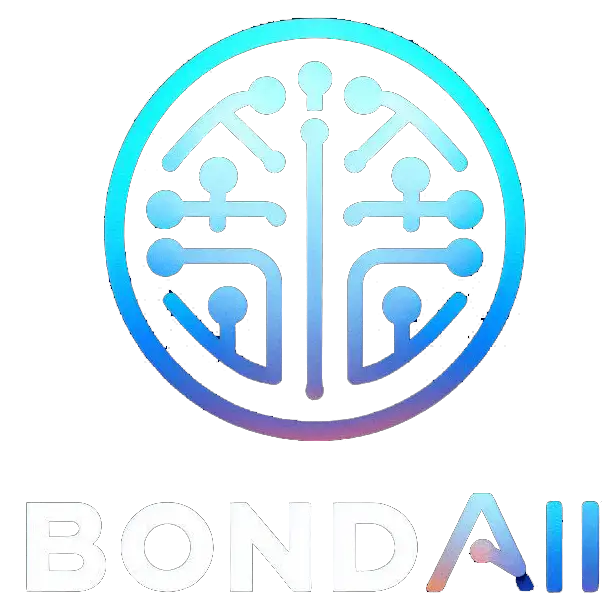Picture this: a robot dragon that breathes fire and even has a flamethrower because, well, it’s a robot dragon. Now, imagine trying to draw it using a digital tool. It would take time and some serious artistic skill, right? But with Midjourney, it’s a whole different story.
Midjourney is an AI-powered image generator that works through Discord. All you have to do is type out a description of the image you want, and the system will create it for you.
So whether you want a robo dragon, an alien spaceship, a dancing kitten, or literally anything else – just describe it, and the Midjourney bot will bring it to life!
How We Tested the Product
Testing out Midjourney was a blast. I got to create some really cool images just by typing out prompts. Now, I’m no artist, but it felt pretty artistic to me. The best part? You’re only limited by your imagination. I tried both simple and more complex prompts, and Midjourney always nailed it.

Each time, it generated four images from a single prompt. You can pick one of the four and make changes to it. I even tried upscaling an image, and it zoomed out perfectly.
I experimented with different styles, and the results were spot on every time. Honestly, playing around with Midjourney felt more like fun than work.
Now, let’s dive into the pros and cons of Midjourney.
Midjourney Pros and Cons
Pros
- Super easy to use—just type in text prompts to create images
- Produces highly accurate, high-quality results
- Version 4 was great, but version 5 takes it to the next level
- Offers fine-tuning options for artists
Cons
- No free trial available
- Images are shared with other users, so you can’t create exclusive designs for business use
- Only available on Discord
- Limited customer support
What is Midjourney?
Midjourney is an AI-powered tool that turns text prompts into images. It uses Natural Language Processing (NLP) to understand the prompts you type and then creates images based on them.
Currently, Midjourney is in version 5.2 and continues to improve. It doesn’t have its own app and works through Discord. There’s a big community, and you can join channels to connect with other artists.

While the images it creates are amazing, it’s not the best choice for creating business designs, since all images are public. Even though there’s a “stealth mode” to hide images on Midjourney’s website, if the image is generated in a public channel, it will still be public, stealth mode or not.
If you’re already familiar with Discord, using Midjourney will feel pretty easy. The community is active, allowing you to share your art, swap ideas, and meet other creative people.
Unlike Dall-E, Midjourney is a self-funded project with a small team behind it. If you’re an artist, you can experiment with different styles, techniques, and parameters to see what the AI comes up with.
The results are often super realistic, and you’ll probably be amazed at how creative you can get. Best part? It generates these images in no time!
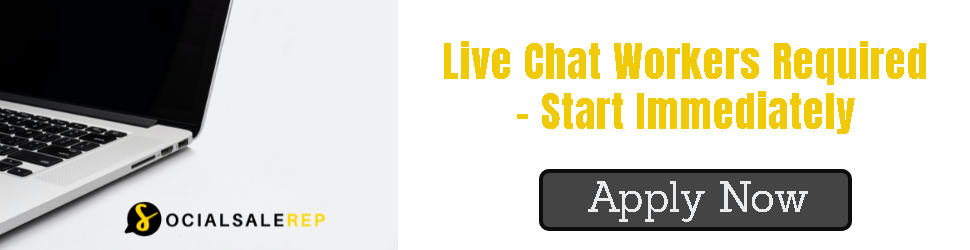
Also Read: How does Grammarly Compare to Other AI Editing Tools?
How Does Midjourney Work?
Midjourney uses two machine learning techniques: Diffusion models and Large Language Models. The Large Language Model helps the AI understand what you mean by the prompt you enter.
The Diffusion model adds noise to the data, then reverses that noise step by step to recreate the original image. This process teaches the AI to generate images based on your prompts.
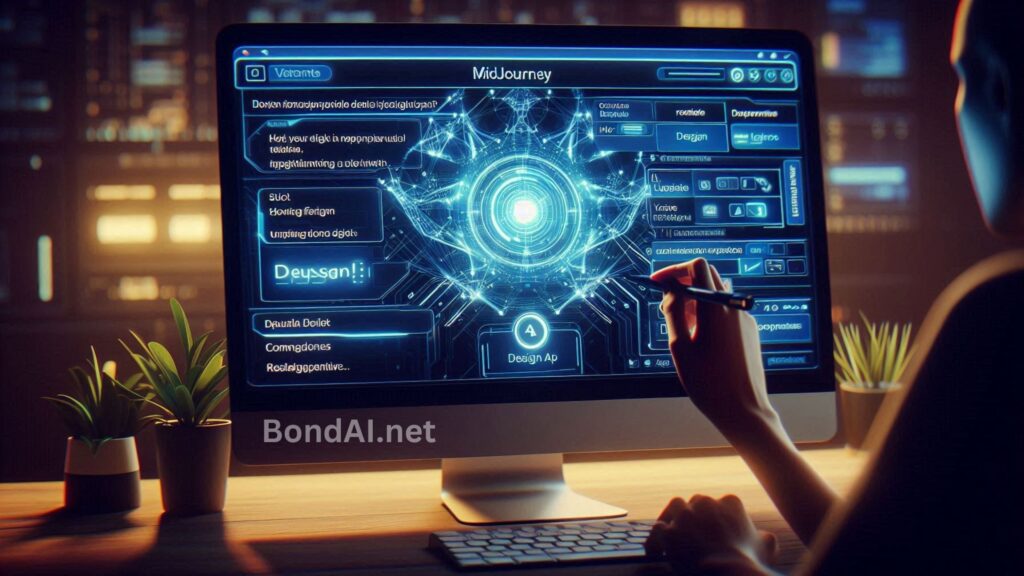
To put it simply: imagine you want to create an image of “ladybugs on blades of grass.” The AI starts with noise, like TV static. Then, it gradually removes the noise and shapes it into an image that matches your description.
Using Midjourney is easy. All you need to do is create a Discord account and join the Midjourney server. You can use either your browser or the Discord app. Here’s how to get started:
Using Midjourney:
- First, create a Discord account. You can download the app or use it in your browser.
- Next, accept the invitation to the Midjourney server, which you can find on their website.
- Once you click the invite link, you’ll join the Midjourney server.
- Join a channel. Starting with a “newbie” channel is a good idea. You can find channels in the left panel or search for one in the search bar at the top.
- To generate images, you need a subscription. To subscribe, type
/subscribein the text box at the bottom. - This will take you to their pricing page. Choose a plan, subscribe, and start generating images.
- To create an image, type
/imagine, and a prompt box will appear. Describe the image you want, and the AI will generate it for you. - Once you enter the prompt, you’ll get four images. You can select one, upscale it, or tweak it. When you’re happy with the result, you can save it.
It’s that simple, but you can get as specific as you like with your prompts!
How to Upscale Images
When you generate an image on Midjourney, you’ll notice buttons below it labeled U1, U2, U3, U4, V1, V2, V3, and V4.
- U buttons: These are for upscaling the selected image.
- V buttons: These create four new variations of the image you picked.
To save an image, just click on it and it will zoom out. Then, right-click on the image and select “Save Image.” Keep in mind, all images generated in public channels are visible to everyone and can be saved by anyone.
Midjourney Special Commands
Like the /imagine command, there are several other special commands you can use to interact with the Midjourney bot. Here are a few:
- /ask – To ask a question
- /fast – For faster results
- /stealth – To hide your images from others (only on Pro and Mega plans)
- /subscribe – To subscribe to a paid plan
There are many more commands, and you can find a full list here.
Parameters
You can add special parameters to your commands to customize the results. Here are a few to try:
- –aspect: To change the aspect ratio. For example, –ar 3:2 will give you an aspect ratio of 3:2 (great for print). The default aspect ratio is 1:1.
- –no: To exclude something from the image. For example, if you don’t want flowers in your image, you can use –no flowers.
- –tile: To create images that seamlessly fit together like tiles.
You can find all the available parameters here.
Midjourney Pricing
Midjourney offers four plans:
- Basic Plan – $8/month (billed annually)
- Standard Plan – $24/month (billed annually)
- Pro Plan – $48/month (billed annually)
- Mega Plan – $96/month (billed annually)
Monthly plans are a bit pricier. For example, the Basic plan will cost $10/month if you choose the monthly option. There are no free trials available.
With the Basic Plan, you get about 200 generations, but keep in mind that all your public images will be visible to everyone. If you want to keep your images private, the Pro Plan or Mega Plan includes stealth options.
If you’re just trying out image generation for fun, the Basic Plan should be good enough for you.

Also Read: What is the Best AI Writing Software in 2025?
How to Write Creative Midjourney Prompts
Anyone can write a basic prompt, but it takes a bit of practice to craft one that really shows off the power of Midjourney’s AI. Here are a few tips to help you create more creative and effective prompts.

Be Specific
Sometimes, we forget that AI isn’t human. Words like “big” or “huge” might confuse it unless you provide more details. For example, instead of just saying “a big tree,” describe what the tree looks like—its size, shape, and surroundings. The more specific, the better!
Keep It Short and Sweet
While you want to be descriptive, avoid going overboard. If your prompt is longer than 40 words, it’s more likely the AI will miss key parts of your description. Try to keep it concise but clear.
Use Negative Prompts
If there’s something you don’t want in your image, you can tell the AI with a negative prompt. For example, if you want an image of a farm but no animals, you could write:
/imagine a farmland –no animals
This way, you get exactly what you want without anything extra.
Get Creative with the Creative Tag
Want something out of the ordinary? Try using the –creative tag. This gives Midjourney more freedom to get artistic with your image.
For example:
/imagine a flying dinosaur –creative
This gives the AI a chance to think outside the box.
Try a Prompt Generator
If you’re stuck or want a little extra help, try using a prompt generator. It’s like having an AI assistant to help you come up with a perfect prompt for your image.
Is Midjourney Open-Source?
Midjourney isn’t open-source. It’s a self-funded project built by a small team. This is different from Dall-E, which was created by OpenAI and is open-source. Because Dall-E is open-source, its code can be used, changed, and shared freely. But that’s not the case with Midjourney.

Midjourney has managed to fund its development without outside investors. They’ve done this by offering great services and attracting a large user base.
So, while the images you create on Midjourney’s public platform are available to everyone, the software itself isn’t open-source.
Who Owns Midjourney
Midjourney was founded by David Holz, who became an internet sensation after launching the platform and earning $200 million in revenue with just a small team.
In an interview with The Verge, Holz explained why he chose Discord for Midjourney, saying, “…if you want your own social experience, Discord is really great.”
Before starting Midjourney, Holz co-founded Leap Motion, a company that specializes in motion-tracking technology.
Even though Midjourney has raised significant funds, Holz prefers to be seen as part of an applied research lab rather than just a businessman.
Midjourney was founded on July 12, 2022, in San Francisco, California. It’s a self-funded company, independent from any venture capital investors.
Is Midjourney Safe?
Midjourney stores the personal data you provide on its US servers, and the company takes steps to ensure your data is safe and secure. They don’t sell your information. If you ever want to delete your personal data from Midjourney, you can submit a request.

To delete your data, you’ll need to provide your email address, Discord user ID, and Midjourney user ID.
When you create images on a public channel, they will be visible to everyone. Because of this, it’s best not to generate business images like logos or designs in public channels.
According to Midjourney’s documentation, images created on private servers could still be visible to other users.

Also Read: How does Jasper AI Compare to Writesonic?
User Reviews
In my opinion, Midjourney is a fantastic image generation tool. But to get a sense of what others think, I checked out some review websites.
Most of them gave it great ratings, but a few users were frustrated by the lack of a dedicated app.
Another common complaint was the lack of customer support. While there is a support channel, it’s mostly run by bots. That’s a real issue for many customers, and I agree – when you’re paying for a service, you should be able to get proper support.
Also, there’s no free trial, so you can’t test the service before committing. You have to pay upfront to try it out.
Despite these drawbacks, the image generation itself is amazing. You can be as specific as you want, and the AI creates accurate images.
Earlier versions had issues with hands and feet, but the latest version does a much better job. The only real problem I’ve noticed is with text in images – for example, if you want a busy street with lots of banners, the text on those banners might not make sense.
But I’m hopeful that this will improve in future updates.
My rating: 4.6/5.